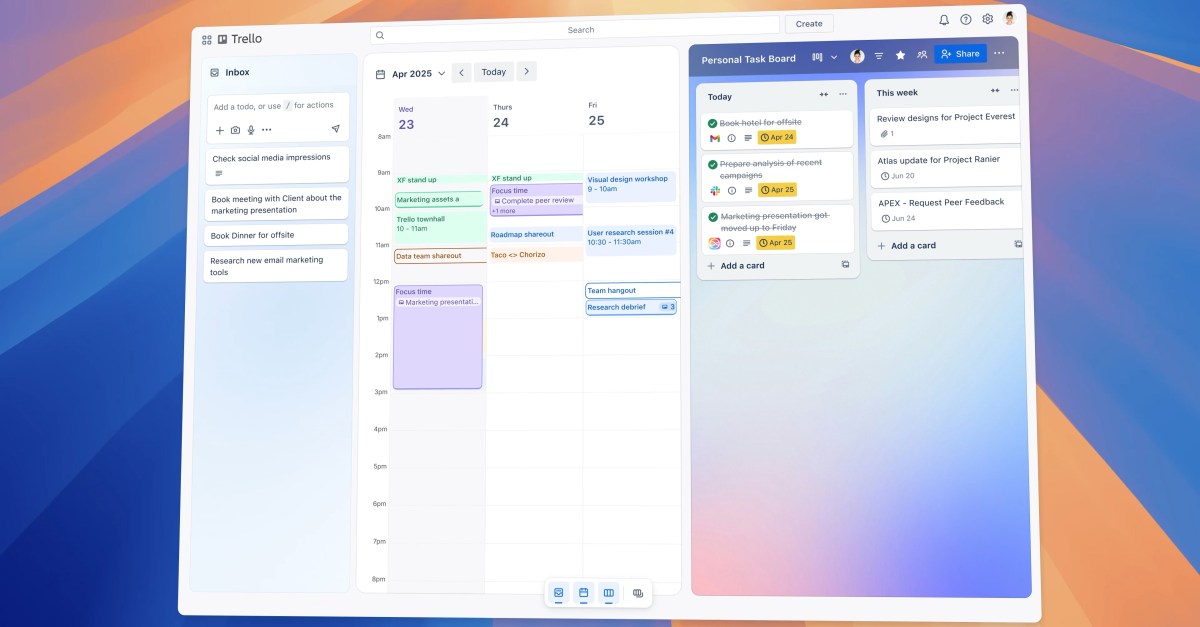Revolutionizing Workflow: How Trello’s Latest Update Integrates Slack and Email
Trello, a leading project management tool, has recently rolled out a significant update that aims to revolutionize workflow by integrating two of the most widely used communication platforms: Slack and email. This innovative step not only enhances productivity but also streamlines collaboration across teams, making it easier than ever to manage tasks and projects. In this article, we will explore how Trello’s latest update transforms the way we work and communicate, ultimately paving the way for more efficient workflows.
The Power of Integration: What’s New in Trello?
The integration of Slack and email into Trello marks a pivotal moment in project management. These tools are essential in the modern workplace, and their seamless connection with Trello provides a unified platform that minimizes the need to switch between applications. Here are some of the key features introduced in this update:
- Real-Time Notifications: Users can receive immediate updates in Slack whenever changes are made to Trello boards, cards, or lists. This keeps everyone in the loop and reduces the chances of miscommunication.
- Email-to-Board Functionality: Team members can now create Trello cards directly from their email. This feature allows for quick task creation without leaving the inbox, saving precious time.
- Commenting and Collaboration: Users can comment on Trello cards through Slack, fostering immediate discussions about tasks. This helps in resolving issues faster and encourages collaborative problem-solving.
- Task Assignment Notifications: When tasks are assigned or updated in Trello, relevant team members receive notifications in Slack, ensuring that no one misses critical updates.
Enhancing Productivity Through Streamlined Communication
The cornerstone of productivity in any team setting is effective communication. Trello’s latest update aims to eliminate communication barriers, allowing teams to operate more cohesively. By integrating Slack and email, Trello empowers users to:
- Reduce Context Switching: With notifications and updates occurring in real-time, users can focus on their tasks without frequently switching between apps.
- Centralize Information: All project-related communications are funneled through Trello, creating a single source of truth. This eliminates fragmented information and helps team members stay organized.
- Facilitate Faster Decision-Making: By enabling quick discussions in Slack about tasks on Trello, teams can make decisions rapidly, keeping projects moving forward.
The Advantages of Trello’s Integration for Various Teams
This update is not just beneficial for tech teams; its advantages extend across various sectors and professions. Here’s how different teams can leverage Trello’s integration:
Marketing Teams
Marketing teams often juggle multiple campaigns and projects simultaneously. With Trello’s latest update, they can:
- Track campaign progress in real-time.
- Collaborate on content creation directly within Slack.
- Quickly assign tasks to team members and keep track of deadlines.
Product Development Teams
For product development teams, the integration allows for seamless communication about product features and bugs:
- Developers can receive bug reports directly in Trello from Slack discussions.
- Product managers can create and prioritize features based on real-time feedback.
Remote Teams
As remote work becomes more prevalent, Trello’s integration proves invaluable for distributed teams:
- Team members can stay connected regardless of their geographical location.
- Real-time updates and notifications ensure that all members are on the same page.
How to Get Started with Trello’s New Features
Implementing Trello’s latest updates is straightforward. Here’s a step-by-step guide to help teams get started:
- Connect Your Slack Account: Navigate to Trello’s integrations settings and link your Slack account. This will enable real-time notifications and other functionalities.
- Set Up Email Integration: Configure the email-to-board feature by following the prompts on Trello. This will allow you to create cards directly from your inbox.
- Customize Notifications: Tailor your notification settings in Slack to ensure you receive updates relevant to your projects without being overwhelmed.
- Train Your Team: Conduct a brief training session to familiarize your team with the new features. This will help them maximize the benefits of the integration.
Challenges and Considerations
While the update offers numerous benefits, it’s essential to consider potential challenges:
- Information Overload: With real-time notifications, there’s a risk of overwhelming users with too much information. It’s crucial to customize settings to avoid notification fatigue.
- Adoption Resistance: Some team members may be resistant to change. Providing adequate training and demonstrating the benefits can help mitigate this.
Conclusion: A New Era of Productivity
Trello’s latest update, which integrates Slack and email, is poised to revolutionize workflow and collaboration in the workplace. With its focus on seamless communication, the platform enhances productivity and fosters teamwork. As organizations continue to adapt to hybrid work models, leveraging tools like Trello to streamline operations is more critical than ever.
By embracing these new features, teams can expect to see improved efficiency, faster decision-making, and a more cohesive work environment. As we move forward in an increasingly digital landscape, tools that facilitate collaboration will undoubtedly be at the forefront of successful project management.
In summary, Trello’s integration of Slack and email marks a significant milestone in workflow management. By breaking down communication barriers and enhancing collaboration, Trello is not just keeping up with the times; it’s leading the charge in transforming how we work.
See more Future Tech Daily