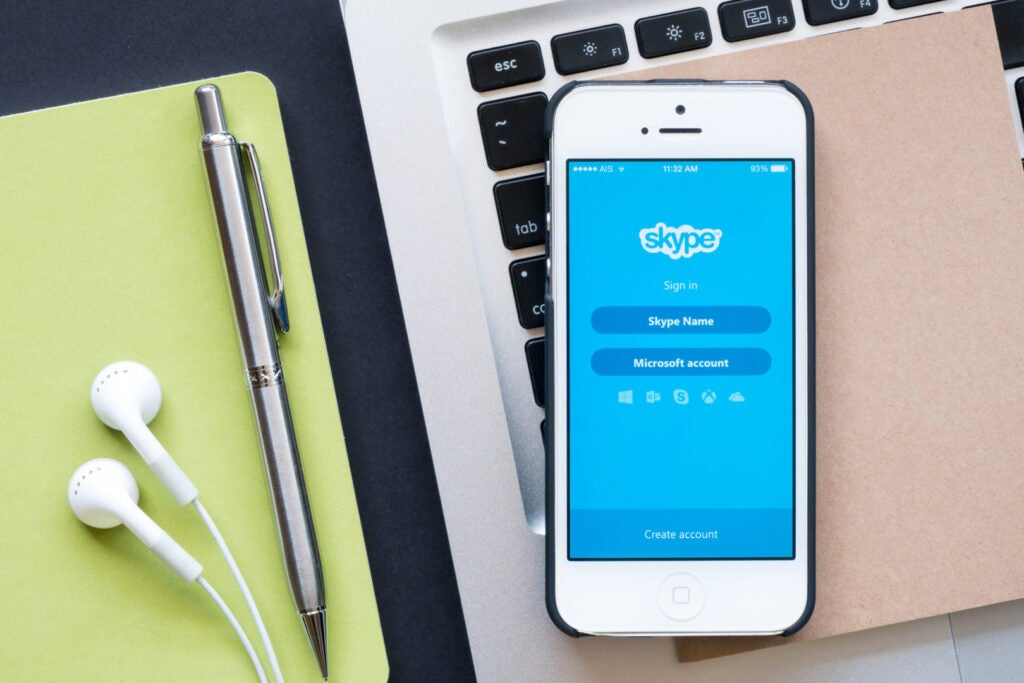Microsoft Teams: The New Era in Communication That Could Leave Skype Behind
As businesses and individuals adapt to an increasingly digital world, the need for effective communication tools has never been more critical. Enter Microsoft Teams, a platform that has rapidly risen in prominence, offering a robust alternative to traditional tools like Skype. With its array of features designed for collaboration, productivity, and ease of use, Microsoft Teams is not just a replacement; it is a transformative force in how we communicate. This article delves into the implications of this shift and explores what it means for users and the future of digital communication.
The Evolution from Skype to Teams
Skype, once the go-to application for video calls and instant messaging, has seen its influence wane as Microsoft Teams has emerged. While Skype was primarily designed for personal use and small group communications, Teams was built with the modern workplace in mind. It integrates seamlessly with Microsoft 365, enhancing productivity by allowing users to communicate, collaborate, and share files in one centralized platform.
- Integration with Microsoft 365: Teams supports real-time collaboration on documents, spreadsheets, and presentations. This integration significantly enhances workflow as users can edit files together during meetings or discussions.
- Features Beyond Video Calls: While Skype focuses on calls and messaging, Teams offers features such as task assignments, calendar integration, and project tracking, which are essential for team collaboration.
- Customizable Workspaces: Teams allows organizations to create tailored channels for different projects or departments, fostering focused communication.
Why Microsoft Teams is Gaining Popularity
As remote work becomes more prevalent, the demand for versatile communication tools has skyrocketed. Microsoft Teams has capitalized on this trend by offering features that cater to the needs of both businesses and individuals. Here are some reasons why Teams is quickly gaining traction:
- Free Calls: Unlike Skype, which has limitations on free calls, Microsoft Teams allows users to make unlimited calls to other Teams users for free, making it an economical choice for both personal and professional communication.
- Enhanced Security: With enterprises increasingly concerned about data privacy, Teams provides robust security features, including end-to-end encryption and compliance with various regulatory standards.
- Scalability: Whether you’re a small startup or a large corporation, Teams can scale to meet your needs, accommodating everything from one-on-one chats to large webinars.
Features That Set Microsoft Teams Apart
Microsoft Teams is equipped with numerous features that not only enhance communication but also improve overall productivity:
- Meetings and Video Conferencing: Teams allows for high-quality video calls with up to 1,000 participants. Users can share their screens, record meetings, and even utilize background blur features for a more professional appearance.
- Integration with Third-Party Apps: Teams supports integrations with hundreds of third-party applications, enabling users to customize their workflows according to their specific needs.
- File Sharing and Collaboration: Users can easily share files within a chat or channel, and the integrated Office apps allow for real-time collaboration on documents, making it easy to keep everyone on the same page.
The User Experience: Transitioning to Microsoft Teams
For many users, transitioning from Skype to Teams can seem daunting. However, the user interface of Teams is designed to be intuitive. Here are some tips for a smooth transition:
- Explore the Interface: Familiarize yourself with the layout, including the navigation bar, activity feed, and channel structure.
- Utilize Training Resources: Microsoft offers a wealth of tutorials and training sessions to help new users become comfortable with Teams’ features.
- Encourage Team Adoption: Promote the use of Teams within your organization by highlighting its benefits and providing support during the transition period.
The Future of Digital Communication
As organizations continue to shift toward remote and hybrid work models, the demand for efficient communication tools will only grow. Microsoft Teams is not just keeping pace; it is leading the charge with innovative features and a commitment to enhancing user experience. Here’s what the future may hold:
- Continual Updates: Microsoft is known for its commitment to updating its products regularly. Users can expect new features and improvements to be rolled out frequently.
- AI Integration: As artificial intelligence becomes more integrated into business processes, Teams may incorporate AI-driven features to enhance productivity and communication.
- Increased Focus on Hybrid Work: With the rise of hybrid work environments, Teams is likely to develop more tools specifically designed for remote collaboration, ensuring that teams remain connected regardless of their physical location.
Conclusion: Embracing the Change
The transition from Skype to Microsoft Teams represents a fundamental shift in how we perceive communication tools. As Teams continues to innovate and expand its capabilities, it is positioned to leave Skype behind in the wake of its comprehensive approach to collaboration and communication. For users, this shift is not just about adopting a new tool; it’s about embracing a new era of digital communication that prioritizes connection, productivity, and flexibility.
In a world where effective communication is key to success, Microsoft Teams offers a promising alternative that caters to the evolving needs of users. By embracing this change, individuals and organizations alike can enhance their communication strategies and set themselves up for success in an increasingly interconnected world.
See more Future Tech Daily