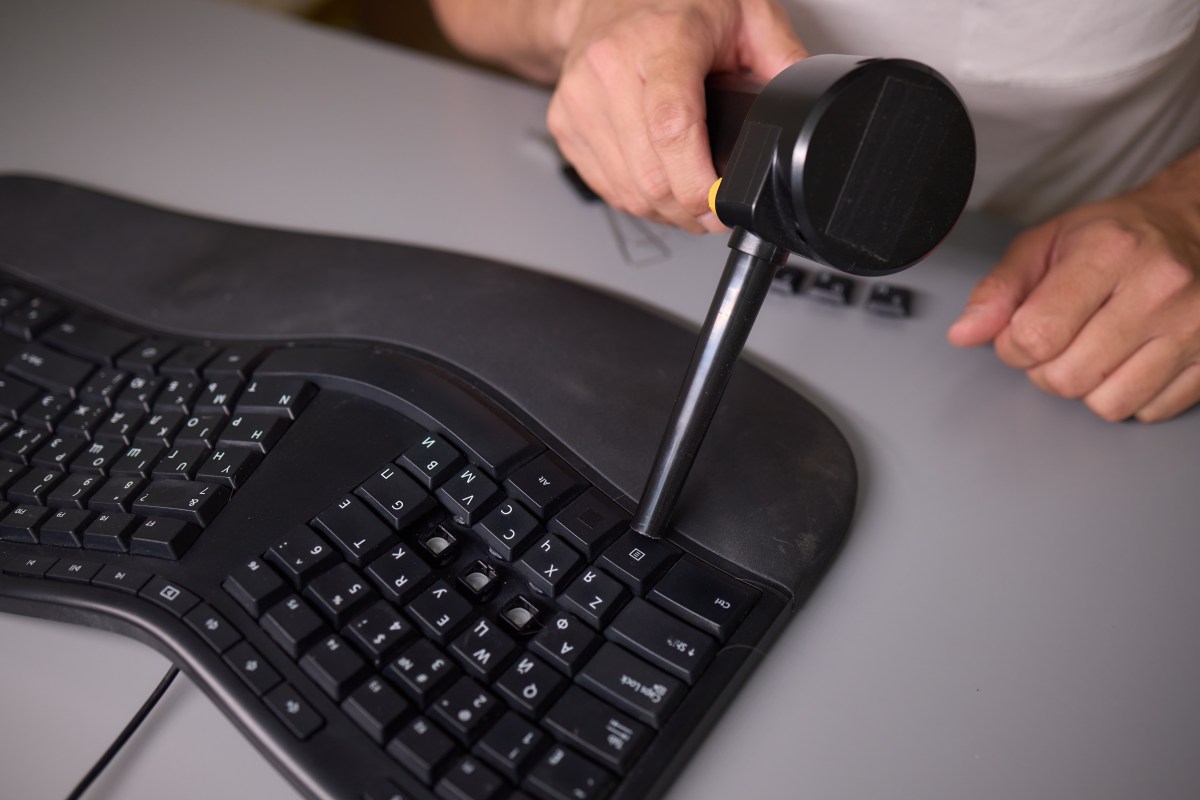Mastering Keyboard Care: Essential Steps for a Spotless Clean
In today’s digital world, keyboards are the unsung heroes of our daily tasks. Whether you’re typing up an important report, gaming, or chatting with friends, a clean keyboard is crucial for both performance and hygiene. Mastering keyboard care isn’t just about aesthetics; it’s a vital step in ensuring your device operates smoothly and lasts longer. In this comprehensive guide, we’ll walk you through essential steps to achieve a spotless clean for your keyboard.
Understanding the Importance of Keyboard Maintenance
Before diving into the cleaning techniques, it’s essential to understand why keyboard care matters. A dirty keyboard can harbor bacteria, allergens, and dust that may affect your health and productivity. Regular maintenance not only enhances the performance of your keyboard but also extends its lifespan. Here are a few reasons to prioritize keyboard cleaning:
- Health and Hygiene: Keyboards can accumulate germs and dust, leading to potential health issues.
- Improved Performance: Cleaning can prevent stuck keys and ensure smooth typing.
- Longevity: Regular care can prolong the life of your keyboard, saving money in the long run.
Essential Steps for a Spotless Clean
Now that you appreciate the importance of keyboard care, let’s explore the steps to achieve a thorough cleaning. This guide will cover everything from light dusting to deep cleaning techniques.
Step 1: Gather Your Cleaning Supplies
Before you start, gather the necessary tools to make the cleaning process efficient. Here’s what you’ll need:
- Compressed air canister
- Microfiber cloth
- Isopropyl alcohol (70% or higher)
- Cotton swabs
- Soft brush (like a paintbrush)
- Optional: Keycap puller (for mechanical keyboards)
Step 2: Dust Removal
The first step in mastering keyboard care is to remove the surface dust and debris. Here’s how to do it:
- Shake and Tap: Turn the keyboard upside down and gently shake it to dislodge loose debris.
- Compressed Air: Use a compressed air canister to blow out dust from between the keys. Hold the canister at an angle to avoid liquid propellant from escaping.
- Soft Brush: For stubborn particles, use a soft brush to sweep away dirt.
Step 3: Wipe Down the Surface
Once the dust is removed, it’s time to wipe down the keyboard’s surface:
- Microfiber Cloth: Dampen a microfiber cloth with isopropyl alcohol. Make sure it’s not soaking wet to avoid moisture damage.
- Wipe Keys: Gently wipe each key and the surrounding area, paying special attention to frequently used keys, such as Enter, Space, and Shift.
- Drying: Use a dry part of the microfiber cloth to remove any excess moisture.
Step 4: Deep Cleaning Techniques
For those who want to take keyboard care a step further, deep cleaning may be necessary, especially if your keyboard has seen better days. Here’s how to do it:
- Removing Keycaps: If you have a mechanical keyboard, use a keycap puller to carefully remove the keycaps. This allows for a more thorough cleaning underneath.
- Soaking Keycaps: Soak the removed keycaps in warm, soapy water for about 30 minutes. Rinse and let them dry completely before reattaching.
- Cleaning Underneath: Use a microfiber cloth and cotton swabs dipped in isopropyl alcohol to clean the keyboard base. Be gentle to avoid damaging any components.
Maintaining Your Clean Keyboard
Once you’ve achieved a spotless clean, it’s essential to maintain your keyboard’s cleanliness. Here are some tips:
- Regular Dusting: Make it a habit to dust your keyboard weekly to prevent buildup.
- Cover When Not in Use: Consider using a keyboard cover to keep dust and debris away when the keyboard is not in use.
- Wash Your Hands: Before typing, make sure your hands are clean to minimize the transfer of oils and dirt.
Conclusion: The Benefits of Mastering Keyboard Care
Mastering keyboard care is an essential part of maintaining the functionality and hygiene of your computer. Not only does a clean keyboard enhance your typing experience, but it also contributes to your overall health and productivity. By following these essential steps—dust removal, surface cleaning, and deep cleaning—you can ensure that your keyboard remains in top condition for years to come.
Remember, a little care goes a long way. Make keyboard cleaning a part of your routine, and enjoy the benefits of a spotless, efficient workspace!
See more Future Tech Daily