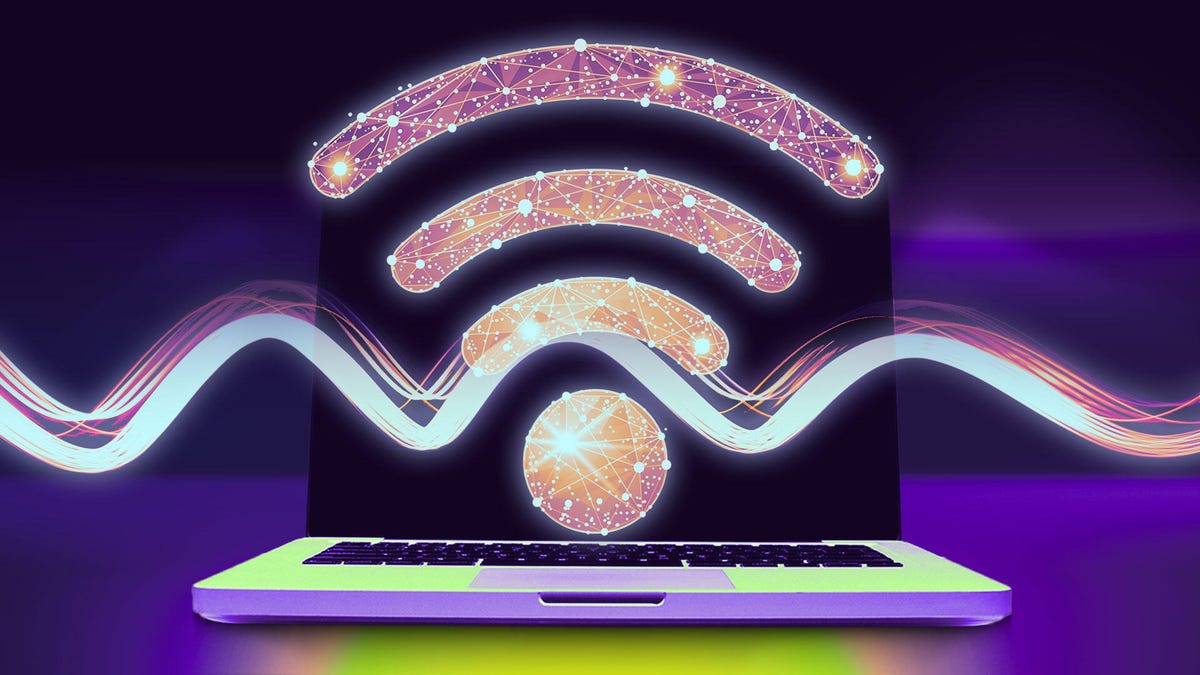In today’s hyper-connected world, high-speed internet is no longer a luxury—it’s a necessity. From remote work and online education to entertainment and gaming, a reliable internet connection is at the core of many modern activities. However, for many homeowners, there’s a noticeable gap between the internet speeds promised by service providers and the actual speeds they experience. This discrepancy can be frustrating and confusing. In this article, we will explore the reasons behind these performance issues and provide practical advice on how to potentially improve your home internet speed.
Understanding Internet Speed: What Should You Expect?
Internet speed is typically measured in megabits per second (Mbps) or gigabits per second (Gbps). The speed of your internet connection determines how quickly you can download and upload data, stream video, play games, and interact with online services. Internet service providers (ISPs) often advertise speeds that are designed to attract customers, but the speed you actually experience can be influenced by a variety of factors. It’s essential to understand what to expect from your internet connection and what could be impacting its performance.
Factors That Impact Actual Internet Speed
There are numerous reasons why your home internet speed may differ from the advertised speeds. While some factors are beyond your control, others can be adjusted to enhance performance. Below, we break down the key reasons behind these discrepancies:
- Network Congestion: High traffic on a shared network, particularly during peak usage times, can reduce your internet speed. ISPs often provide “up to” speeds, which means your connection might only reach its peak during off-peak hours.
- Distance from the Router: The farther you are from your Wi-Fi router, the weaker the signal, leading to slower speeds. Physical obstructions like walls and furniture can also interfere with the Wi-Fi signal.
- Router and Modem Quality: Older or outdated equipment may not support high-speed internet or the latest Wi-Fi standards, causing slower speeds and less reliable connections.
- Wi-Fi Interference: Other devices, such as microwaves, cordless phones, or Bluetooth gadgets, can interfere with your Wi-Fi signal. Additionally, neighboring Wi-Fi networks may cause interference on the same frequency band.
- Wired vs. Wireless Connections: While Wi-Fi provides convenience, wired Ethernet connections generally offer faster and more stable speeds. If you’re experiencing slow speeds, consider connecting your devices directly to the modem or router.
- ISP Throttling: Some ISPs may intentionally slow down certain types of traffic, such as streaming video or gaming, once a data threshold is reached. This is known as throttling and can lead to significant slowdowns when engaging in high-bandwidth activities.
- Plan Limitations: The internet plan you choose may have inherent limitations. Many ISPs offer different tiers of service, with higher speeds available at a premium cost. If you’re on a lower-tier plan, your speed may not meet expectations during high-traffic periods.
How to Measure Your Internet Speed
Before attempting to fix any internet speed issues, it’s essential to determine exactly how fast your connection is. You can measure your actual internet speed using a variety of online speed tests. These tools will provide you with key information, including:
- Download Speed: The rate at which data is transferred from the internet to your device. This is especially important for activities like streaming, downloading files, and browsing websites.
- Upload Speed: The rate at which data is transferred from your device to the internet. This matters for activities like video conferencing, uploading files, and live streaming.
- Ping (Latency): The delay between sending a request and receiving a response. Lower latency is crucial for online gaming and real-time communication.
To get a clear picture of your connection, run multiple tests at different times of the day and from different locations within your home. Keep in mind that your results will vary depending on factors such as network congestion, distance from the router, and the quality of your equipment.
Improving Your Home Internet Speed
If you discover that your internet speed is significantly lower than what you’re paying for, there are several steps you can take to improve your connection:
1. Upgrade Your Equipment
One of the most effective ways to boost your internet speed is by upgrading your router and modem. Modern devices support higher speeds, better Wi-Fi standards (like Wi-Fi 6), and more channels for reducing interference. If your equipment is several years old, it may be time for an upgrade. Many ISPs also offer rentals of these devices, but purchasing your own can be more cost-effective in the long run.
2. Optimize Your Wi-Fi Network
If you’re relying on Wi-Fi, there are several steps you can take to optimize your network:
- Place the Router Centrally: Ensure that your router is in a central location within your home to ensure an even signal distribution.
- Switch Frequency Bands: Modern routers support both 2.4 GHz and 5 GHz frequency bands. The 2.4 GHz band has better range but is more susceptible to interference, while the 5 GHz band offers faster speeds with a shorter range. Use the 5 GHz band for high-bandwidth activities like streaming and gaming.
- Limit Device Connections: Too many devices on the same network can strain your bandwidth. Try to disconnect devices that aren’t in use.
- Reduce Interference: Keep your router away from microwaves, baby monitors, or other electronics that might cause interference.
3. Use Ethernet Cables
For devices that need the fastest, most reliable connection, consider using an Ethernet cable instead of relying on Wi-Fi. Wired connections generally offer faster speeds with less interference, especially in households with many connected devices.
4. Check for ISP Throttling
If you’re consistently experiencing slow speeds during certain activities, such as streaming or gaming, your ISP might be throttling your connection. Contact your ISP to inquire about potential throttling and ask whether you can upgrade to a higher-speed plan or get a more specialized package that doesn’t impose data limits.
5. Switch ISPs or Upgrade Your Plan
If all else fails, it might be time to consider switching ISPs or upgrading your current plan. Many ISPs offer promotional deals or upgrades to higher-tier plans with faster speeds. However, before making a switch, it’s essential to compare the performance of different providers in your area. Look for customer reviews and third-party speed tests to get a better sense of what you can realistically expect.
The Role of Network Infrastructure
While most of the issues surrounding internet speeds can be traced back to factors within the home, it’s worth noting that network infrastructure plays a significant role as well. The quality of the infrastructure in your region—such as the type of broadband available (fiber, cable, DSL, etc.)—can directly impact your internet speeds. Fiber-optic connections, for instance, offer far superior speeds and reliability compared to older DSL or cable connections.
As ISPs continue to roll out more advanced technologies like fiber optics and 5G, the gap between advertised and actual speeds may begin to narrow. However, upgrading infrastructure takes time, and it’s important for consumers to remain aware of what technologies are available in their area and what improvements can be expected in the near future.
Conclusion
Experiencing slower-than-advertised internet speeds can be incredibly frustrating, but understanding the factors that affect your connection and taking proactive steps can lead to improvements. Whether upgrading your equipment, optimizing your network, or switching providers, there are numerous ways to enhance your internet speed and performance. By being informed and taking action, you can ensure that your home internet experience lives up to the expectations set by your ISP.
For more tips on optimizing your home network, check out our guide on home networking solutions.
To stay updated on the latest developments in internet technologies and service providers, visit Speedtest.net for the most accurate and current speed tests.
See more Future Tech Daily