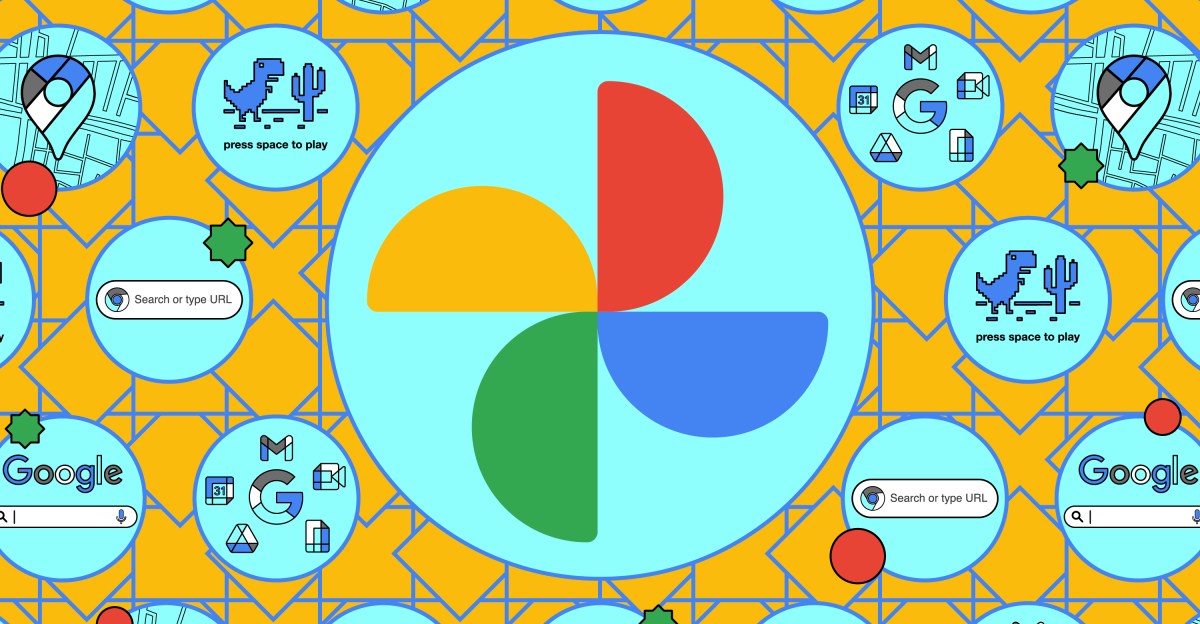Unlocking the Secrets of Google Photos: A Comprehensive Guide to Finding Your Images
Google Photos has emerged as a leading platform for organizing, storing, and sharing photographs. With its robust features and user-friendly interface, it offers a seamless experience for both casual users and photography enthusiasts. However, many people are unaware of the hidden gems within Google Photos that can transform the way they locate their cherished images. In this comprehensive guide, we will explore the various features that can help you unlock the secrets of Google Photos, ensuring you never lose a memory again.
Understanding the Basics of Google Photos
Before delving into the advanced features, it’s essential to grasp the basics of Google Photos. This cloud-based service allows users to upload, store, and manage their photos and videos. With a free storage limit and the option to purchase additional space, Google Photos is accessible to everyone.
The main features that make Google Photos stand out include:
- Automatic Backup: Automatically backs up your photos from mobile devices, ensuring your images are safe and accessible from any device.
- Powerful Search: Uses machine learning to analyze your photos, allowing you to search by people, places, or even objects.
- Sharing Options: Easily share albums or individual photos with friends and family, even if they don’t have a Google account.
- Photo Editing Tools: Basic editing tools are available within the app, allowing for quick adjustments without the need for third-party apps.
Effortlessly Finding Your Images
Now that we’ve established a foundation, let’s dive into how you can utilize these features to find your images effortlessly.
Utilizing the Search Function
One of the standout features of Google Photos is its powerful search function. This feature is a game-changer, especially if you have a large collection of photos. You can search for images based on various criteria:
- People: Thanks to facial recognition technology, Google Photos can identify and group similar faces. If you want to find photos of a specific person, simply type their name in the search bar.
- Places: Searching for images taken at a specific location is a breeze. You can enter the name of the place, and Google Photos will display relevant images.
- Objects and Activities: Want to see all your beach photos? Just type “beach” or “vacation,” and the app will curate images that match the keywords.
By leveraging these search capabilities, you can quickly locate the memories that matter most to you.
Creating Albums for Easy Access
Another effective way to streamline your photo search experience is by creating albums. Organizing your photos into albums makes it easier to find specific images later. Here’s how you can create and manage albums in Google Photos:
- Creating an Album: Go to the “Albums” tab, click on “Create Album,” and select the photos you want to include. You can title the album according to events, themes, or people.
- Sharing Albums: Once you’ve created an album, you can share it with others. Click on the share icon, and you can send the album link via email or through social media.
- Collaborative Albums: Google Photos allows you to create collaborative albums where friends and family can add their photos. This is perfect for events like weddings or vacations where multiple people are capturing moments.
Advanced Features to Enhance Your Experience
Beyond the basic functionalities, Google Photos offers some advanced features that can further enhance your photo management experience.
Using Google Lens
Google Lens is integrated into Google Photos, providing a unique way to interact with your images. With this feature, you can:
- Identify Objects: Point Google Lens at an object in your photo to learn more about it. This can be especially useful for identifying flowers, landmarks, or products.
- Copy Text: If your photo contains text, you can use Google Lens to extract it, making it easy to save important information.
- Translate Text: Just take a picture of text in another language, and Google Lens can translate it for you.
Creating Movies and Animations
Google Photos allows you to create movies and animations from your selected images. This feature can add a fun element to your photo collection:
- Creating a Movie: Select photos and videos from your library, and Google Photos will automatically compile them into a movie with music and transitions.
- Animations: Combine multiple photos taken in quick succession to create a lively animation. This is a great way to showcase events like birthdays or holidays.
Maintaining Your Photo Library
To ensure that you never lose a memory, it’s crucial to maintain your Google Photos library. Here are some tips to help you manage your collection effectively:
- Regular Backups: Make sure your backup settings are enabled to automatically save new images and videos.
- Delete Unwanted Photos: Periodically review your library and delete duplicate or unwanted images to free up space.
- Use Tags: While Google Photos doesn’t allow for traditional tagging, you can utilize the description feature to add notes to your albums and photos for easier searching.
Conclusion
Google Photos is an invaluable tool for anyone looking to manage and find their images effortlessly. By unlocking the secrets of Google Photos, you can streamline your photo search experience and ensure that your memories are always just a few clicks away. From utilizing the search function and creating albums to exploring advanced features like Google Lens, this platform offers endless possibilities for photo enthusiasts. With these tips and tricks, you’ll never lose a cherished memory again.
So, dive into your Google Photos today and start exploring the treasures within your collection!
See more Future Tech Daily